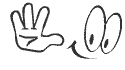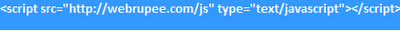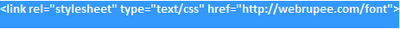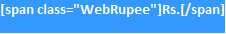Note: All codes donot work for all models.
Code Description :
These Nokia codes will work on most Nokia Mobile Phones(1) *3370# Activate Enhanced Full Rate Codec (EFR) – Your phone uses the best sound quality but talktime is reduced my approx. 5%
(2) #3370# Deactivate Enhanced Full Rate Codec (EFR) OR *3370# ( Favourite )
(3) *#4720# Activate Half Rate Codec – Your phone uses a lower quality sound but you should gain approx 30% more Talk Time.
(4) *#4720# Deactivate Half Rate Codec.
(5) *#0000# Displays your phones software version, 1st Line : Software Version, 2nd Line : Software Release Date, 3rd Line : Compression Type. ( Favourite )
(6) *#9999# Phones software version if *#0000# does not work.
(7) *#06# For checking the International Mobile Equipment Identity (IMEI Number). ( Favourite )
(8) #pw+1234567890+1# Provider Lock Status. (use the “*” button to obtain the “p,w”
and “+” symbols).
(9) #pw+1234567890+2# Network Lock Status. (use the “*” button to obtain the “p,w”
and “+” symbols).
(10) #pw+1234567890+3# Country Lock Status. (use the “*” button to obtain the “p,w”
and “+” symbols).
(11) #pw+1234567890+4# SIM Card Lock Status. (use the “*” button to obtain the “p,w”
and “+” symbols).
(12) *#147# (vodafone) this lets you know who called you last.
(13) *#1471# Last call (Only vodofone).
(14) *#21# Allows you to check the number that “All Calls” are diverted to
(15) *#2640# Displays security code in use.
(16) *#30# Lets you see the private number.
(17) *#43# Allows you to check the “Call Waiting” status of your phone.
(18) *#61# Allows you to check the number that “On No Reply” calls are diverted to.
(19) *#62# Allows you to check the number that “Divert If Unreachable (no service)” calls
are diverted to.
(20) *#67# Allows you to check the number that “On Busy Calls” are diverted to.
(21) *#67705646# Removes operator logo on 3310 & 3330.
(22) *#73# Reset phone timers and game scores.
(23) *#746025625# Displays the SIM Clock status, if your phone supports this power saving feature “SIM Clock Stop Allowed”, it means you will get the best standby time possible.
(24) *#7760# Manufactures code.
(25) *#7780# Restore factory settings.
(26) *#8110# Software version for the nokia 8110.
(27) *#92702689# Displays – 1.Serial Number, 2.Date Made, 3.Purchase Date, 4.Date of last repair (0000 for no repairs), 5.Transfer User Data. To exit this mode you need to switch your phone off then on again. ( Favourite )
(28) *#94870345123456789# Deactivate the PWM-Mem.
(29) **21*number# Turn on “All Calls” diverting to the phone number entered.
(30) **61*number# Turn on “No Reply” diverting to the phone number entered.
(31) **67*number# Turn on “On Busy” diverting to the phone number entered.
(32) 12345 This is the default security code.
Other Codes:
press and hold # Lets you switch between lines NOKIA 5110/5120/5130/5190 IMEI number: * # 0 6 #Software version: * # 0 0 0 0 #
Simlock info: * # 9 2 7 0 2 6 8 9 #
Enhanced Full Rate: * 3 3 7 0 # [ # 3 3 7 0 # off]
Half Rate: * 4 7 2 0 #
Provider lock status: #pw+1234567890+1
Network lock status #pw+1234567890+2
Provider lock status: #pw+1234567890+3
SimCard lock status: #pw+1234567890+4 NOKIA 6110/6120/6130/6150/6190
IMEI number: * # 0 6 #
Half Rate: * 4 7 2 0 #
Software version: * # 0 0 0 0 # or * # 9 9 9 9 # or * # 3 1 1 0 #
Simlock info: * # 9 2 7 0 2 6 8 9 # NOKIA 3330 *#06#
*#0000# Shows your software version
*#746025625#This shows if your phone will allow sim clock stoppage
To Restore Factory Settings:
To do this simply use this code *#7780#
Manufacturer Info:
Date of Manufacturing *#3283#
*3001#12345# (TDMA phones only) This will put your phone into programming mode, and you’ll be presented with the programming menu.
1) Select “NAM1″
2) Select “PSID/RSID”
3) Select “P/RSID 1″
Note: Any of the P/RSIDs will work
4) Select “System Type” and set it to Private
5) Select “PSID/RSID” and set it to 1
6) Select “Connected System ID”
Note: Enter your System ID for Cantel, which is 16401 or 16423. If you don’t know yours,
ask your local dealer for it.
7) Select “Alpha Tag”
8) Enter a new tag, then press OK
9) Select “Operator Code (SOC)” and set it to 2050
10) Select “Country Code” and set it to 302 for Canada, and 310 for the US.
11) Power down the phone and power it back on again
ISDN Code:
To check the ISDN number on your Nokia use this code *#92772689#
What Is IMEI Number:
To check IMEI (International Mobile Equipment Identity) for any mobile or cellular phone.
On the main screen type *#06#
Information you get from the IMEI (International Mobile Equipment Identity)
XXXXXX XX XXXXXX X
TAC FAC SNR SP
TAC = Type approval code of your Nokia Mobile
FAC = Final assembly code of your cell phone
SNR = Serial number of your Nokia Phone
SP = Spare